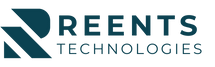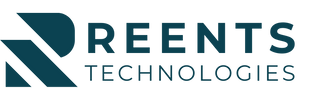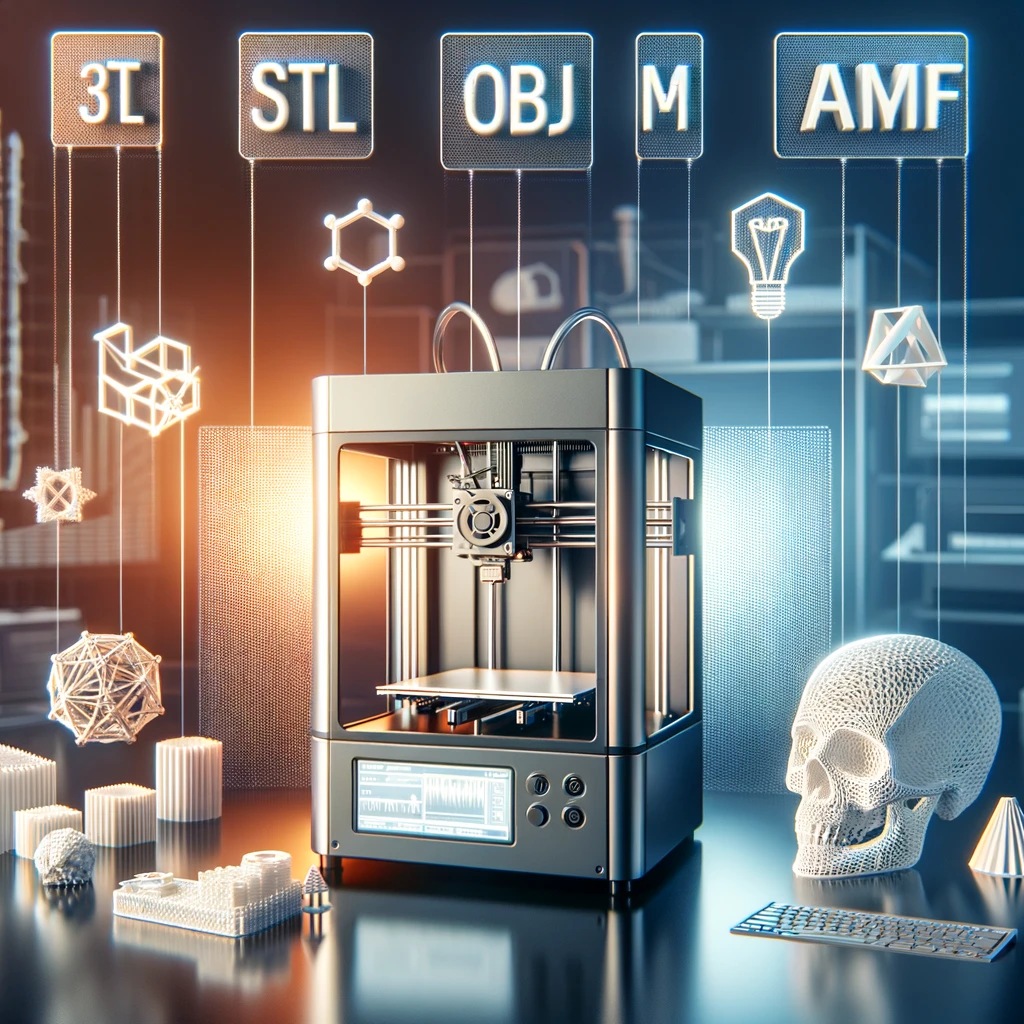
The optimal file format for 3D printing projects
When it comes to 3D printing, choosing the right file format plays a decisive role in the end result. Submitting your design to a 3D printing service provider requires not only creativity and technical know-how, but also an understanding of the appropriate file formats that best represent your design. In this article, you will find out which file formats are most commonly used in 3D printing and how you can prepare your project for optimal implementation.
The importance of the right file format
A suitable file format is crucial to ensure that your design is printed exactly as you envision it. The format influences how detailed your model is displayed, how well the printing machine can process the file and how efficiently the printing process runs. Not every 3D modeling program uses the same file formats, and not every format is suitable for every type of print.
Common file formats in 3D printing:
-
STL (Stereolithography):
- The STL format is one of the most widely used and recognized formats in 3D printing.
- It converts your design into a series of triangular facets, creating a relatively simple file structure.
- Ideal for most FDM (Fused Deposition Modeling) printers.
-
OBJ (Object File):
- Offers more complexity than STL by supporting textures and color information.
- Often used for detailed models and for printers that allow multi-color printouts.
-
AMF (Additive Manufacturing File):
- A more modern alternative to STL, developed to overcome the limitations of STL.
- Can contain information on colors, materials and even several objects in one file.
-
3MF (3D Manufacturing Format):
- A relatively new format that aims to create universal standards for 3D printing.
- Enables embedding of extensive information, including color, material, texture and more.
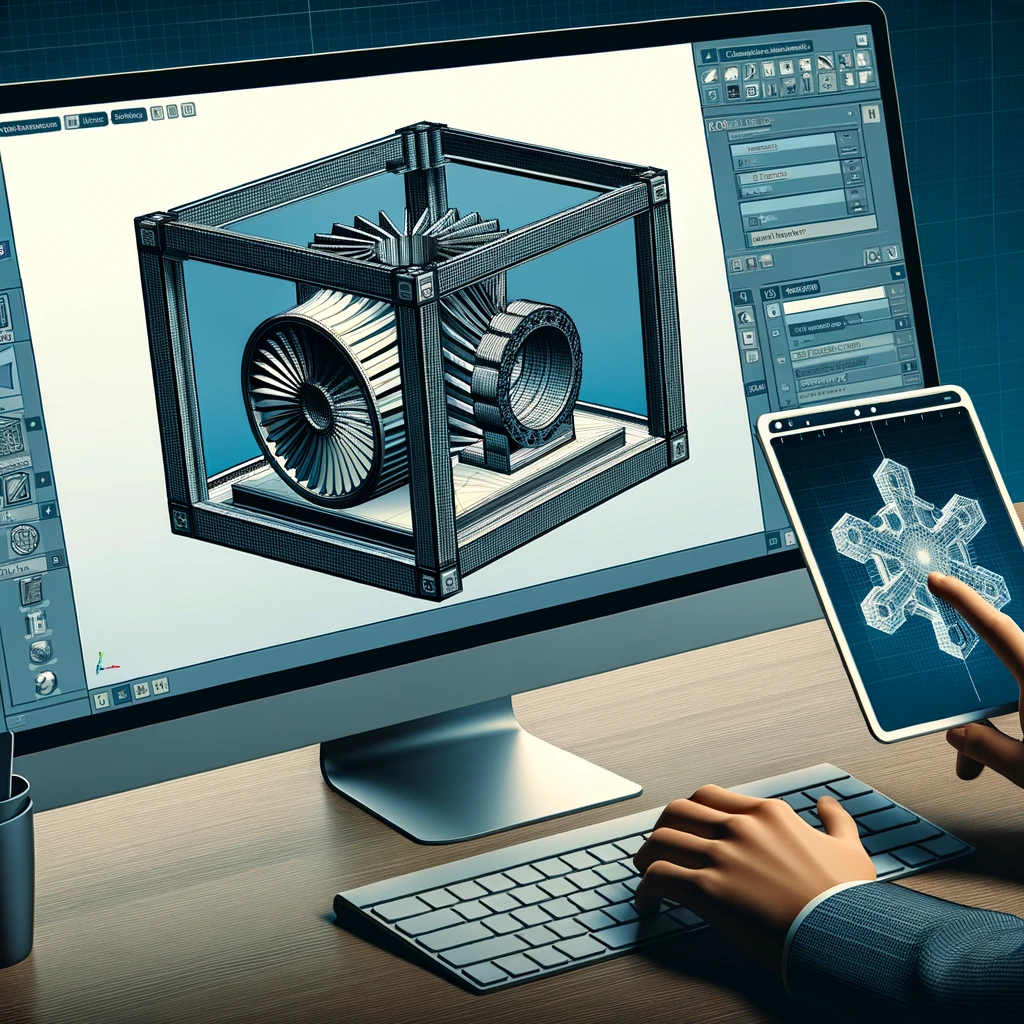
Optimization of your design for 3D printing:
Before you send your model to a 3D printing service provider, you should consider a few important aspects:
- Design check: Make sure that your model is printable. Note the wall thicknesses, cavities and overhangs.
- File size: Larger files can be more detailed, but require more resources for processing.
- Compatibility: Check whether your service provider supports the format you have selected.
Communication with your 3D printing service provider:
Clear communication with your service provider is crucial. Discuss your requirements, the desired material and the properties of the end product. Make sure you both have the same understanding of the end result.
Conclusion
Choosing the right file format is a crucial step in turning your vision into reality. By considering the specific requirements of your project and working closely with your 3D printing service provider, you can ensure that your design is realized exactly as you envision it.